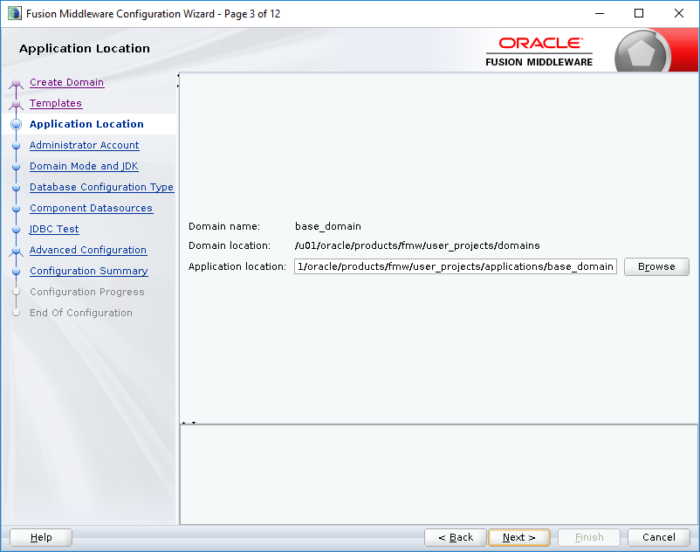One approach to recreate a Weblogic domain is to use a template that you’ve generated before. If you’ve done this in the past, you might have encountered an error stating that the domain template could not be loaded:
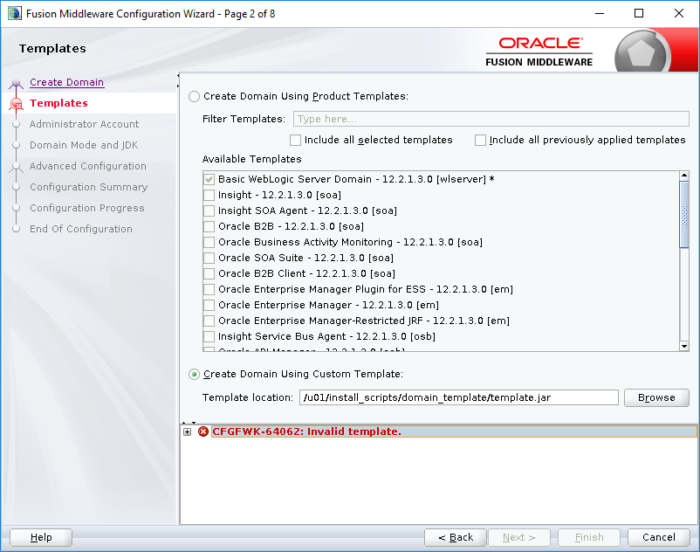
The error details are:
Domain template "base_domain:12.2.1.3.0 [/u01/install_scripts/domain_template/template.jar] " could not be loaded: com.oracle.cie.domain.TemplateLoaderException: Parsing the config-nodemanager.xml failed!: config-nodemanager.xmlA quick fix is to open the domain template jar file, edit the config-nodemanager.xml file and update the encrypted node manager password with a clear text password.
<?xml version="1.0" encoding="UTF-8"?>
<nod:nodeManagerInfo xmlns:nod="http://xmlns.oracle.com/cie/nodemanager">
<nod:userName>weblogic</nod:userName>
<nod:password>{AES}HIucbWcwThkMUPH7bF5TudqhblPeggDzkf+rviVX08E=</nod:password>
<nod:nodeManagerHome>/u01/oracle/products/config/domains/base_domain/nodemanager</nod:nodeManagerHome>
<nod:perDomainNodeManager>true</nod:perDomainNodeManager>
</nod:nodeManagerInfo>After saving the file, the template can be used to create a new Weblogic domain.